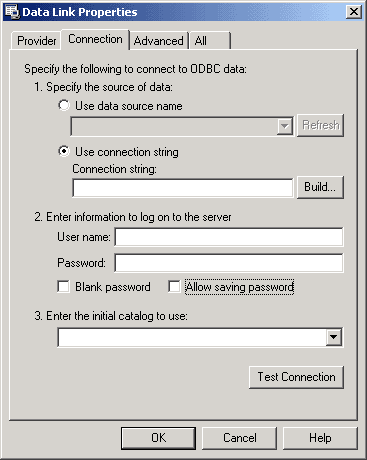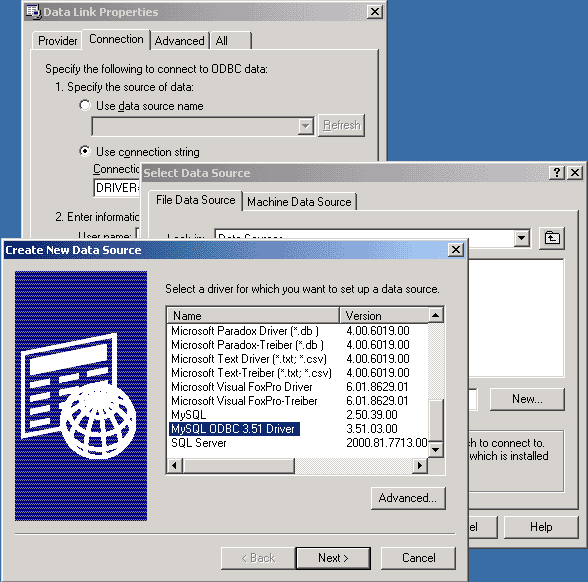HOWTO: Creating an OLE DB Connection String for MySQL
Q1010
Download from www.mysql.com and install MySQL ODBC Driver 3.51 or higher. Before creating OLE DB Connection String, it is highly recommended to have existed MySQL database for TrafMeter.
- Start the UDL Wizard:
- Right-click your desktop and select New, and then Text Document.
- Rename the new text document as My.udl. Press ENTER.
- You will receive a warning about renaming the file extension. Click yes. Note that the file's icon now looks like a computer with a datasheet in the background.
- Next, double-click My.udl and use the Wizard as follows:
- Click the Provider tab.
- From the Providers menu, select Microsoft OLE DB Provider for ODBC drivers, and then click Next to proceed to the Connections tab.
- On the Connections tab:
- Select "Use connection string" and click "Build..." button.
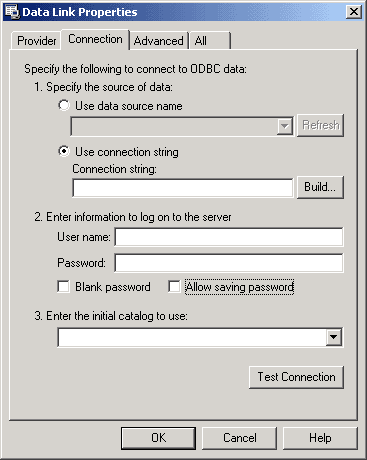
- On a new dialog box, click "New..." button, then the window "Create New Data Source" will appear.
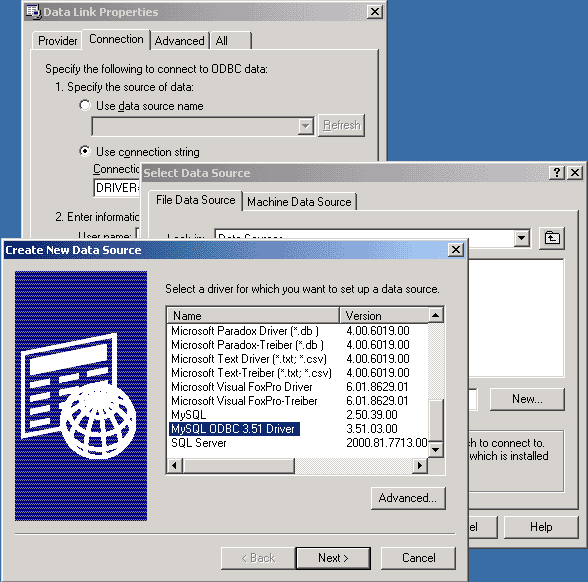
- Select "MySQL ODBC 3.51 Driver" and click "Next" button
- Type DSN name, for example "mysql_linux" and click "Next" button, then click "Finish" button in the next dialog box
- Enter information about server name, database, user and password

- Click "Test Data Source" to be sure that you've got no error
- Click OK, which will close the Wizard.